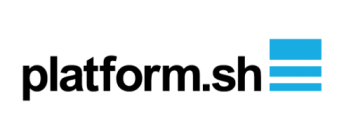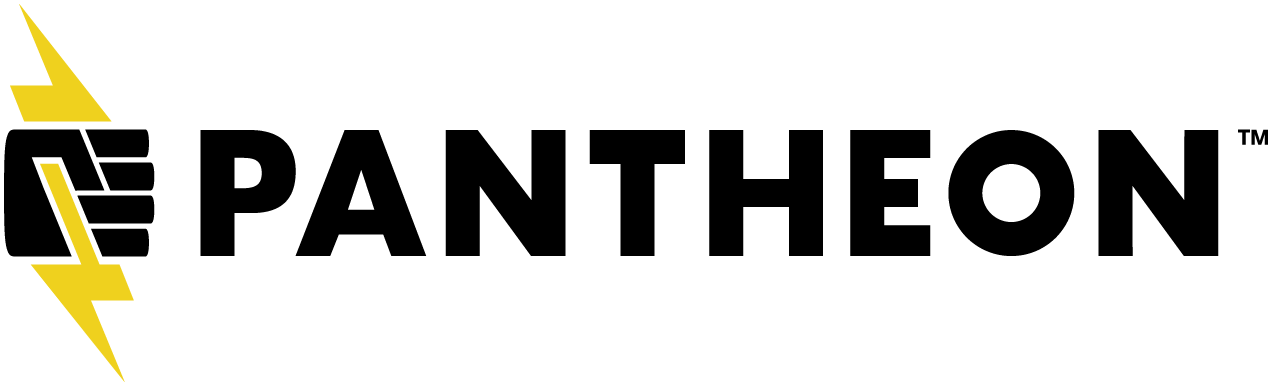Configuration
While Lando recipes set sane defaults so they work out of the box they are also configurable.
Here are the configuration options, set to the default values, for this recipe. If you are unsure about where this goes or what this means we highly recommend scanning the recipes documentation to get a good handle on how the magicks work.
recipe: symfony
config:
php: '7.4'
via: apache:2.4
webroot: .
database: mysql:5.7
cache: none
xdebug: false
config:
database: SEE BELOW
php: SEE BELOW
server: SEE BELOW
vhosts: SEE BELOW
Note that if the above config options are not enough all Lando recipes can be further extended and overriden.
Choosing a php version
You can set php to any version that is available in our php service. However, you should consult the Symfony requirements to make sure that version is actually supported by Symfony itself.
Here is the recipe config to set the Symfony recipe to use php version 7.3
recipe: symfony
config:
php: '7.3'
Choosing a web server
By default this recipe will be served by the default version of our apache service but you can also switch this to use nginx. We highly recommend you check out both the apache and nginx services before you change the default via.
With Apache (default)
recipe: symfony
config:
via: apache
With nginx
recipe: symfony
config:
via: nginx
Choosing a database backend
By default, this recipe will use the default version of our mysql service as the database backend but you can also switch this to use mariadb or 'postgres' instead. Note that you can also specify a version as long as it is a version available for use with lando for either mysql, mariadb or postgres.
If you are unsure about how to configure the database, we highly recommend you check out the mysql, mariadband 'postgres' services before you change the default.
Using MySQL (default)
recipe: symfony
config:
database: mysql
Using MariaDB
recipe: symfony
config:
database: mariadb
Using Postgres
recipe: symfony
config:
database: postgres
Using a custom version
recipe: symfony
config:
database: postgres:14
Choosing a caching backend
By default this recipe will not spin up a caching backend.
However, you can specify one using the cache recipe config and setting it to use either our use redis or memcached service. Note that you can optionally/additionally specify a particular version for either as long as it is a version documented as available for use with lando for either service.
If you are unsure about how to configure the cache we highly recommend you check out our redis and memcached) docs as well as the Symfony ones.
Using redis (recommended)
recipe: symfony
config:
cache: redis
Using Memcached
recipe: symfony
config:
cache: memcached
Using a custom version
recipe: symfony
config:
cache: redis:2.8
Environment File
By default, Symfony comes with a .env configuration file. You will want to modify the following .env key so that it makes sense for use with Lando.
Here is what that file would look like if you installed symfony as above. Note that your file might be slightly different depending on your configuration.
# In all environments, the following files are loaded if they exist,
# the later taking precedence over the former:
#
# * .env contains default values for the environment variables needed by the app
# * .env.local uncommitted file with local overrides
# * .env.$APP_ENV committed environment-specific defaults
# * .env.$APP_ENV.local uncommitted environment-specific overrides
#
# Real environment variables win over .env files.
#
# DO NOT DEFINE PRODUCTION SECRETS IN THIS FILE NOR IN ANY OTHER COMMITTED FILES.
#
# Run "composer dump-env prod" to compile .env files for production use (requires symfony/flex >=1.2).
# https://symfony.com/doc/current/best_practices/configuration.html#infrastructure-related-configuration
###> symfony/framework-bundle ###
APP_ENV=dev
APP_SECRET=7045ca855d01cf6b008c6744bff58916
#TRUSTED_PROXIES=127.0.0.1,127.0.0.2
#TRUSTED_HOSTS='^localhost|example\.com$'
###< symfony/framework-bundle ###
###> doctrine/doctrine-bundle ###
# Format described at http://docs.doctrine-project.org/projects/doctrine-dbal/en/latest/reference/configuration.html#connecting-using-a-url
# For an SQLite database, use: "sqlite:///%kernel.project_dir%/var/data.db"
# Configure your db driver and server_version in config/packages/doctrine.yaml
DATABASE_URL=mysql://symfony:symfony@database/symfony
###< doctrine/doctrine-bundle ###
###> symfony/swiftmailer-bundle ###
# For Gmail as a transport, use: "gmail://username:password@localhost"
# For a generic SMTP server, use: "smtp://localhost:25?encryption=&auth_mode="
# Delivery is disabled by default via "null://localhost"
MAILER_URL=null://localhost
###< symfony/swiftmailer-bundle ###
Connecting to your database and/or cache
Lando will automatically set up a database with a user and password and also set an environment variables called LANDO INFO that contains useful information about how your application can access other Lando services.
Here are is the default database connection information for a Symfony site. Note that the host is not localhost but database.
database: symfony
username: symfony
password: symfony
host: database
# for mysql
port: 3306
# for postgres
# port: 5432
If you've also specified a caching backend here are the default connection settings.
host: cache
# Redis
port: 6379
# Memcache
port: 11211
You can get also get the above information, and more, by using the lando info command.
Using custom config files
You may need to override our default Symfony config with your own.
If you do this you must use files that exists inside your applicaton and express them relative to your project root as below.
Note that the default files may change based on how you set both ssl and via. Also note that the vhosts and server config will be either for apache or nginx depending on how you set via. We highly recommend you check out both the apache and nginx if you plan to use a custom vhosts or server config.
A hypothetical project
Note that you can put your configuration files anywhere inside your application directory. We use a config directory in the below example but you can call it whatever you want such as .lando.
./
|-- config
|-- default.conf
|-- my-custom.cnf
|-- php.ini
|-- server.conf
|-- index.php
|-- .lando.yml
Landofile using custom symfony config
recipe: symfony
config:
config:
database: config/my-custom.cnf
php: config/php.ini
server: config/server.conf
vhosts: config/default.conf