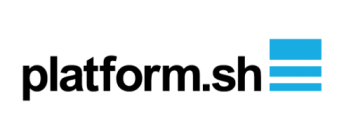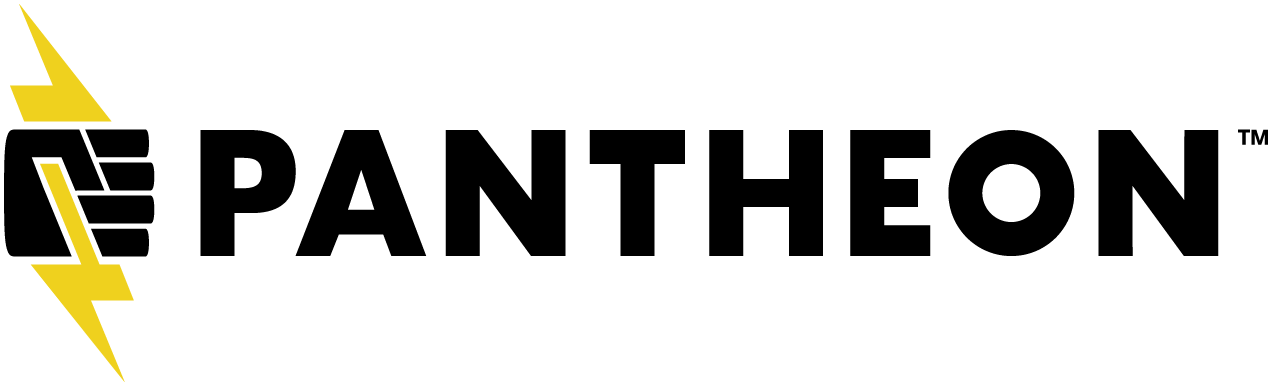Tooling
By default each Lando Symfony recipe will also ship with helpful dev utilities.
This means you can use things like console, composer and php via Lando and avoid mucking up your actual computer trying to manage php versions and tooling.
lando composer Runs composer commands
lando console Runs console commands
lando db-export [file] Exports database from a service into a file
lando db-import <file> Imports a dump file into database service
lando mysql Drops into a MySQL shell on a database service
lando php Runs php commands
Usage examples
# Do a basic cache clear
lando console cache:clear
# Run composer install
lando composer install
# Drop into a mysql shell
lando mysql
# Check the app's php version
lando php -v
You can also run lando from inside your app directory for a complete list of commands which is always advisable as your list of commands may not 100% be the same as the above. For example if you set database: postgres you will get lando psql instead of lando mysql.
Using xdebug
This is just a passthrough option to the xdebug setting that exists on all our php services. The tl;dr is xdebug: true enables and configures the php xdebug extension and xdebug: false disables it.
recipe: symfony
config:
xdebug: true|false
However, for more information we recommend you consult the php service documentation.
Importing Your Database
Once you've started up your Symfony site you will need to pull in your database and files before you can really start to dev all the dev. Pulling your files is as easy as downloading an archive and extracting it to the correct location. Importing a database can be done using our helpful lando db-import command.
# Grab your database dump
curl -fsSL -o database.sql.gz "https://url.to.my.db/database.sql.gz"
# Import the database
# NOTE: db-import can handle uncompressed, gzipped or zipped files
# Due to restrictions in how Docker handles file sharing your database
# dump MUST exist somewhere inside of your app directory.
lando db-import database.sql.gz
You can learn more about the db-import command over here